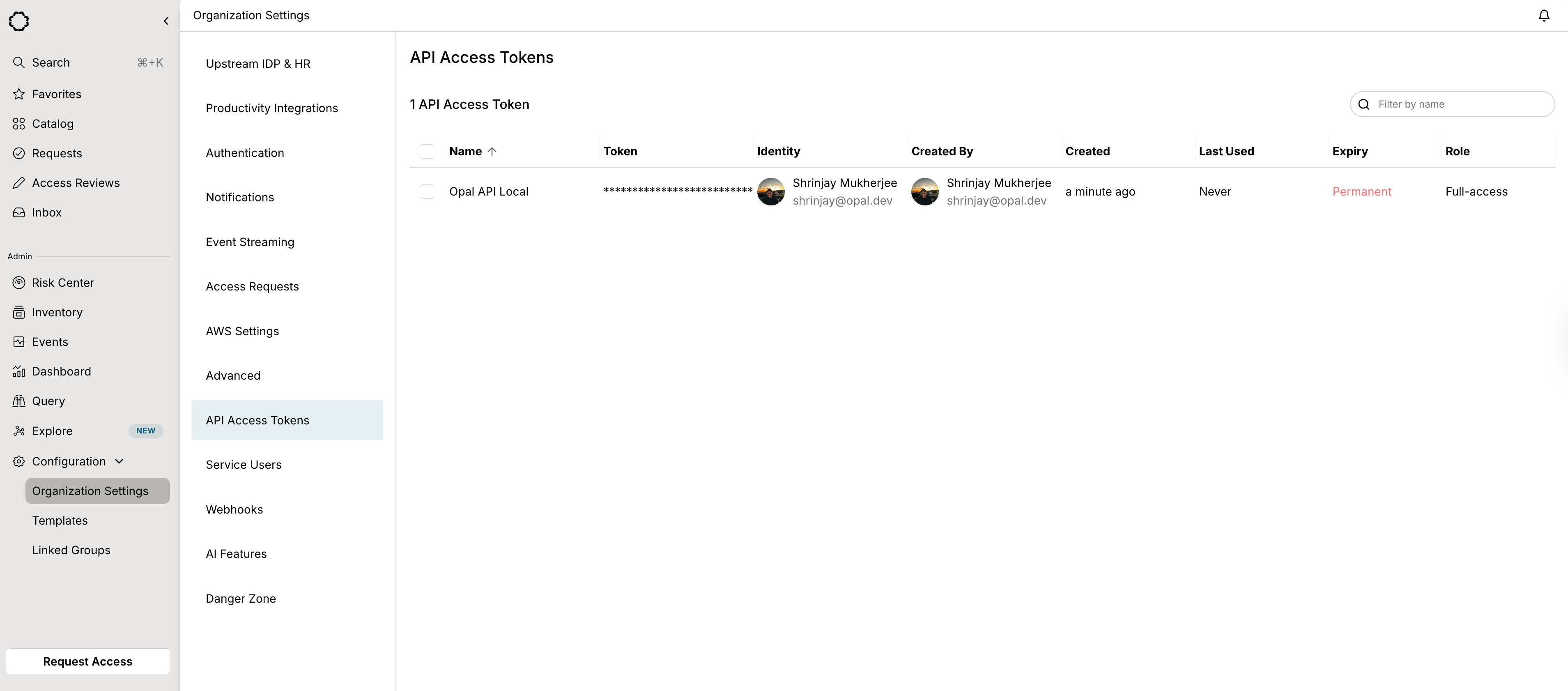Learn how to authenticate your requests to the Opal API.
Overview
When making requests to the Opal API, you must pass an authentication bearer token in the header to identify yourself as an authorized user.
To do this, pass a header with key Authorization and value Bearer where is the value of the API token you generate from the admin API console.
Using the API With Opal Service Users
Service users have their own identity in Opal and can be assigned Opal roles to scope their permissions. Opal Admins can create a service user on the Organization Settings -> Service Users page.
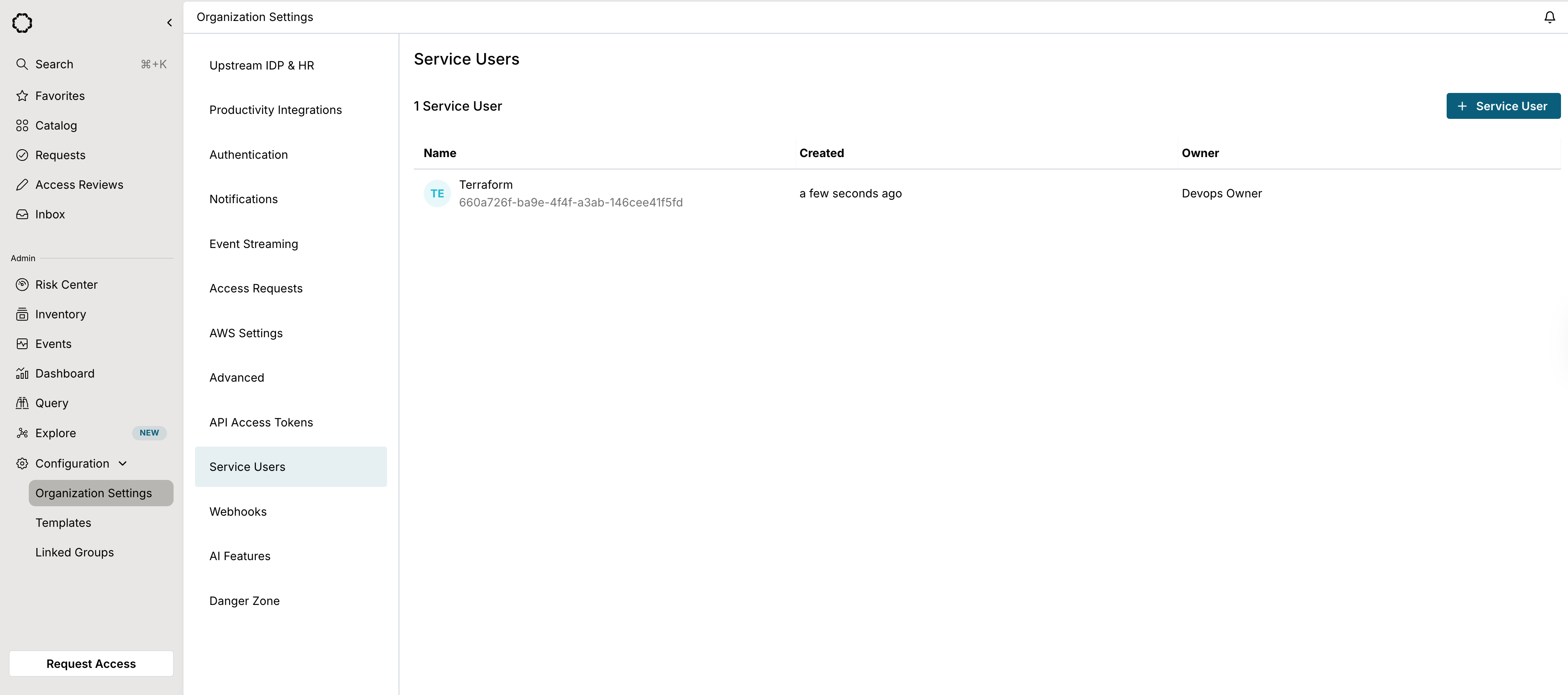
Service users can be assigned to Opal roles and scoped roles under the Resources tab. Service users can be added to Opal groups under the Groups tab. These can be combined to provide granular permissions to Service Users.
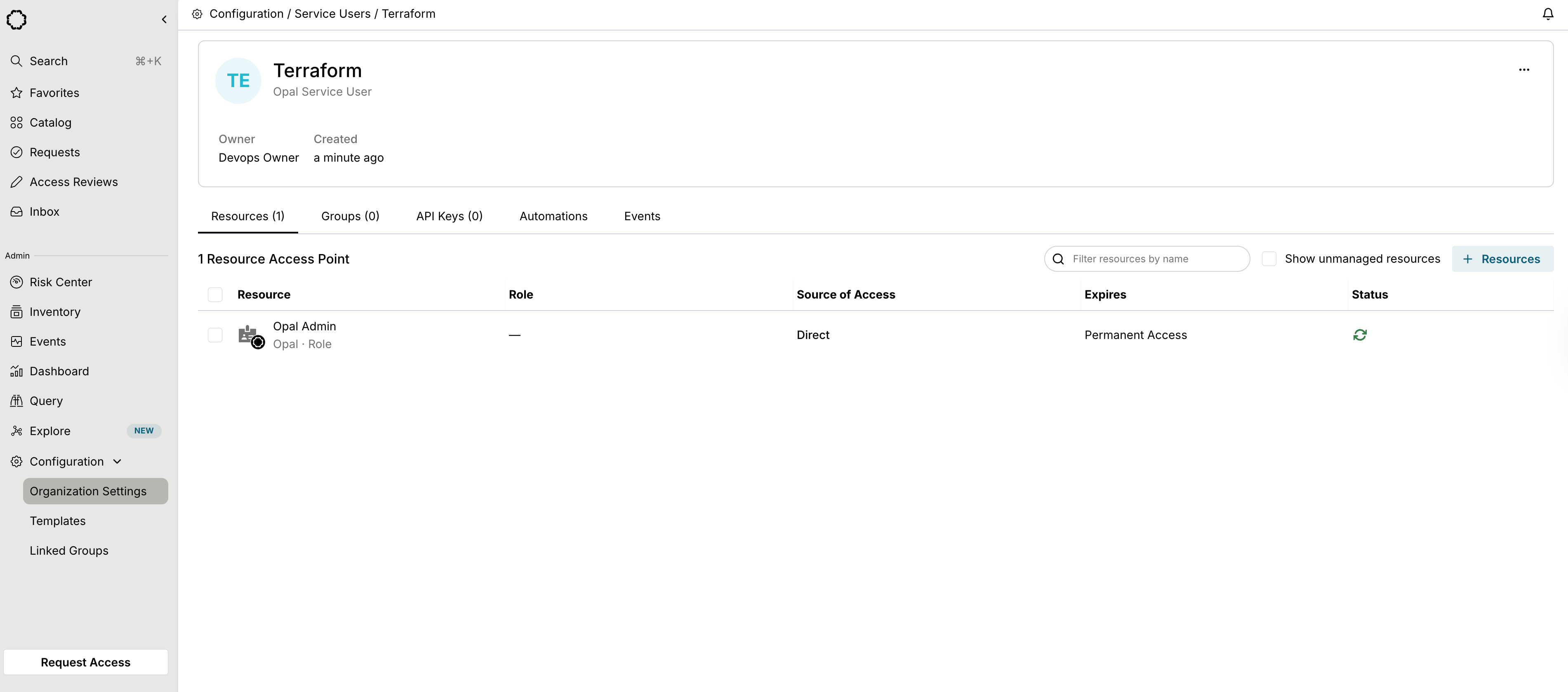
API keys for service users can be created under the API Keys tab and can be set to expire. A maximum of 2 API Keys can be created for a service user.
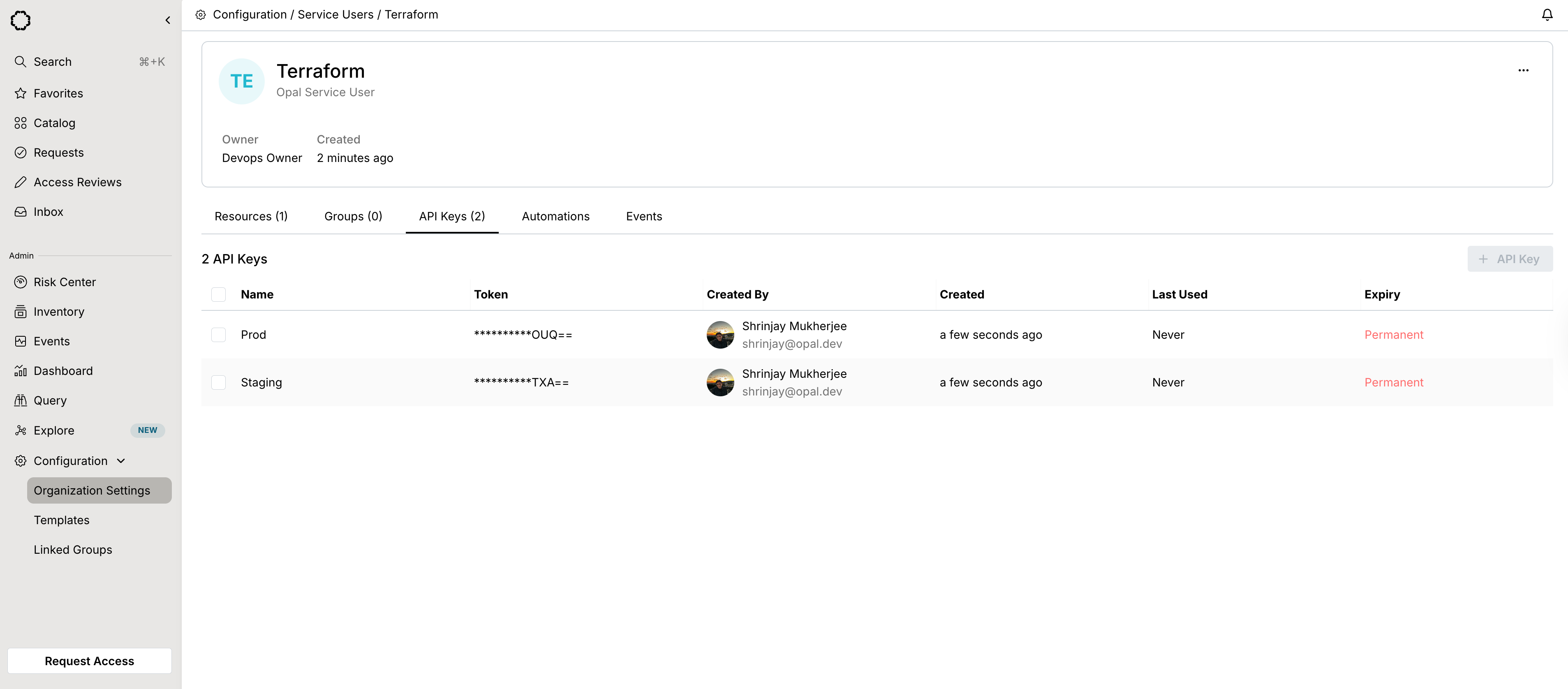
Using the API with Personal Access Tokens
Personal access tokens are tied to your identity and have your permissions. Opal Admins can generate them on the User -> Settings page:
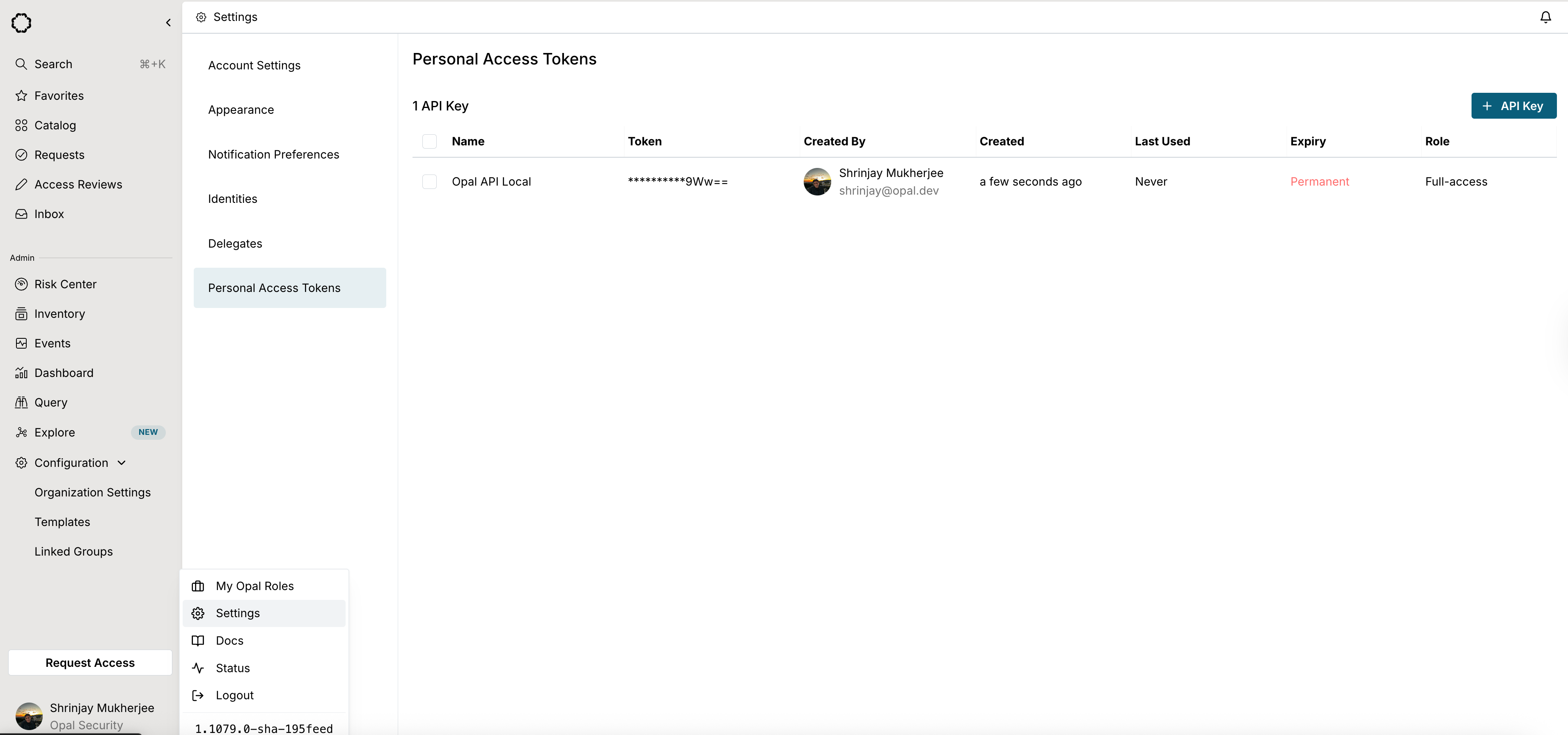
Personal access tokens can either be Read-only or Full-access, and can be set to expire.
Once the token is generated, copy it and use it to make authenticated requests to the Opal API. If a token is compromised, you can revoke it from the same page. Any other Opal Admin can revoke your token from the Organization Settings -> API Tokens page.